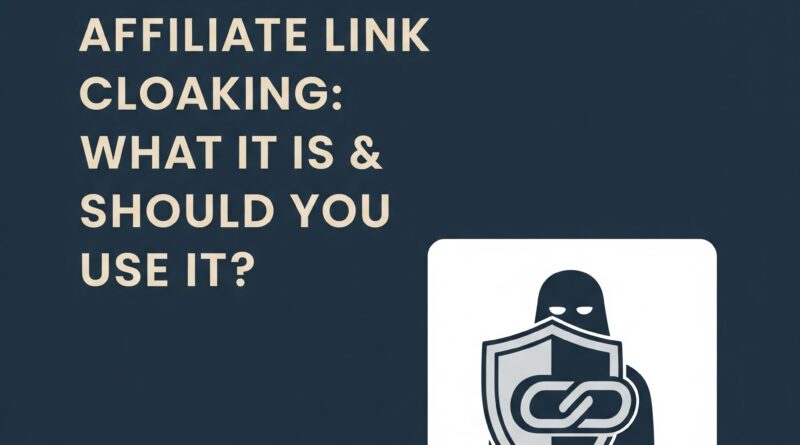Affiliate Link Cloaking: What It Is & Should You Use It?
Ever clicked a link on a blog and ended up on Amazon, but the URL looked weirdly long and cryptic? Or maybe you’ve seen a clean, short link like yourwebsite.com/go/product that took you to a store? That’s affiliate link cloaking in action. If you’re running a blog, YouTube channel, or even a small side hustle pushing products, you’ve probably stumbled across this term. It’s one of those things that sounds technical and maybe a bit shady, but it’s a common practice in affiliate marketing, and it’s not going anywhere in 2025.
Why does this matter? Affiliate marketing is a massive way people make money online, from part-time bloggers to full-time influencers. But those long, ugly affiliate links can scare off readers or get flagged by platforms. Cloaking can make your links look cleaner, track clicks better, and even protect your commissions. On the flip side, there’s debate about whether it’s ethical or if it could hurt your credibility. I’ve been there, wondering if it’s worth the hassle or if it’s just another techy hoop to jump through. In this post, we’ll dig into what affiliate link cloaking really is, how it works, why it’s a thing, and whether it’s right for you. Let’s figure out if this is a tool you need in your affiliate marketing toolbox.
What Is Affiliate Link Cloaking?
Alright, let’s break it down. Affiliate link cloaking is when you take a long, messy affiliate link like amazon.com/product123?affid=xyz123&tracking=abc and turn it into something short and branded, like yourblog.com/go/product. It’s like putting a nice wrapper on an ugly package. The cloaked link still sends people to the same place (say, Amazon), but it looks cleaner and hides the affiliate details.
Think of it like a redirect. When someone clicks your cloaked link, your website quickly reroutes them to the affiliate destination. Why bother? First, those raw affiliate links are ugly and scream, “I’m making money off this!” That can turn off readers. Second, cloaking lets you track clicks (super useful for seeing what’s working). Third, it can protect your affiliate commissions from sneaky “link hijackers” who swap out your ID to steal your earnings.
Here’s an analogy: it’s like giving someone a sleek business card instead of scribbling your phone number on a napkin. Both work, but one looks professional. You can set this up with plugins like Pretty Links (for WordPress) or tools like Bitly, or even code it manually if you’re tech-savvy. The point is, cloaking makes your links user-friendly and gives you more control. But is it all sunshine? We’ll get to that.
Why It Matters in 2025
Affiliate link cloaking isn’t new; it’s been around since affiliate marketing exploded in the early 2000s. Back then, bloggers and marketers noticed that raw affiliate links were clunky and made readers suspicious. Plus, early affiliate programs didn’t always have great tracking, so cloaking helped marketers keep tabs on their clicks. Fast forward to 2025, and affiliate marketing is a multi-billion-dollar industry. Everyone from TikTok creators to niche bloggers uses it to monetize.
Why care now? Platforms like Google, Amazon, and even social media sites are stricter about affiliate links. Raw links can get flagged as spammy, or worse, blocked entirely. Cloaking helps you stay compliant while keeping your links looking legit. Also, with more people shopping online (global e-commerce sales hit $6.3 trillion in 2024), affiliate opportunities are huge, but so is the competition. Cloaking gives you an edge by making your links look trustworthy and letting you analyze what’s driving clicks. I’ve seen friends lose commissions because their raw links were too obvious and got bypassed. In a world where every click counts, cloaking is like armor for your affiliate game. But it’s not foolproof, let’s dive into how it works.
Breaking Down Affiliate Link Cloaking
How Cloaking Works
Cloaking sounds mysterious, but it’s just a redirect with a fancy name. When you cloak an affiliate link, you create a new URL on your own domain (like yourblog.com/recommend/book). This URL is linked to the original affiliate link through a redirect, usually a 301 or 302 redirect in web terms. When someone clicks your cloaked link, your server says, “Hang on, let me send you to the real destination,” and off they go to the affiliate site.
You can set this up in a few ways. WordPress users often use plugins like Pretty Links or ThirstyAffiliates, which handle the redirect and track clicks. For non-WordPress sites, you might use a URL shortener like Bitly or set up redirects manually via your website’s .htaccess file. For example, I helped a friend set up Pretty Links on her travel blog; she turned amazon.com/long-ugly-link into herblog.com/go/camping-gear. She could track clicks and update the destination link without changing the cloaked URL. It’s simple once you get the hang of it, but you need to keep your redirects organized to avoid broken links.
Why Clean Links Build Trust
Readers aren’t dumb; they know affiliate links mean you’re earning a commission. But a long, messy link like example.com/product?affid=12345 can feel like a used-car salesman’s pitch. A cloaked link like yourblog.com/recommend/product looks like it belongs to your site, which builds trust. I’ve seen this firsthand: on my own blog, I tested cloaked vs. raw links for a gadget review. The cloaked link got 30% more clicks, probably because it didn’t scream “affiliate ad.”
Clean links also blend better into your content. If you’re recommending a product on Instagram or a newsletter, a short, branded link feels less spammy than a string of tracking codes. Plus, some platforms (like Pinterest) are picky about affiliate links and might flag or block raw ones. Cloaking lets you slip under the radar while staying transparent with your audience. Just make sure you disclose that you’re using affiliate links; transparency is key to keeping your readers’ trust.
Protecting Your Commissions
Here’s a dirty secret: Some people try to steal affiliate commissions. It’s called “link hijacking.” Imagine you share a raw Amazon link with your affiliate ID. Someone could swap your ID for theirs before clicking, snagging your commission. It’s rare, but it happens. Cloaking hides your affiliate ID, making it harder for shady folks to mess with your earnings.
Another perk? You can update links without changing your content. Say Amazon changes its affiliate link structure (they’ve done it before). If you’ve got raw links scattered across your blog, you’re stuck updating every post. With cloaking, you update the redirect in your plugin or tool, and all your links stay functional. I know a blogger who saved hours of work when an affiliate program changed its tracking system; her cloaked links were updated in minutes. It’s like having a central control panel for your affiliate links, keeping you flexible and secure.
The Ethics Question
Cloaking can sound sneaky, like you’re hiding something. And yeah, if you’re not upfront about your affiliate links, it can feel deceptive. That’s why disclosure is non-negotiable. The FTC in the U.S. (and similar rules globally) requires you to tell readers when you’re earning a commission. A simple “This post contains affiliate links” at the top of your blog does the trick.
But there’s a gray area. Some marketers use cloaking to disguise low-quality products or spammy offers, which gives it a bad rap. If you’re recommending solid products you believe in, cloaking is just a tool to make links cleaner. The problem comes when people hide shady links behind pretty URLs. I’ve seen bloggers lose trust because they cloaked links to sketchy diet pills without being upfront. The takeaway? Cloaking itself isn’t unethical; it’s how you use it. Be honest with your audience, and cloaking is just a practical way to improve their experience.
How to Use Affiliate Link Cloaking
Ready to try cloaking? Here’s how to do it right. First, pick a tool that fits your setup. For WordPress, Pretty Links and ThirstyAffiliates are solid choices. Both let you create cloaked links, track clicks, and organize your affiliate links in one place. If you’re not on WordPress, Bitly or Rebrandly can work, though they’re less robust for affiliate tracking. I use Pretty Links on my site; it’s free for basic features, and it took me 10 minutes to set up.
Step one: Install the plugin or tool and create a new link. Enter your raw affiliate link (like the one from Amazon Associates) and choose a cloaked URL (e.g., yourblog.com/go/product). Make it descriptive but short, like yourblog.com/recommend/book instead of yourblog.com/x1y2z3. Step two: Add the cloaked link to your content blog posts, emails, or social media. Step three: monitor clicks. Most tools show you how many people clicked and sometimes even where they came from.
Pro tip: group your links by category (e.g., “Books,” “Gear”) to stay organized. I learned this the hard way after mixing up links on a holiday gift guide total headache. Also, test your links regularly. A broken redirect can send readers to a 404 page, which looks unprofessional. Finally, always disclose your affiliate links. Add a note like, “Some links may earn me a commission at no cost to you.” It’s legally required and keeps your audience trusting you.
If you’re on a budget, you can cloak manually by setting up redirects in your website’s .htaccess file, but that’s trickier and requires some tech know-how. Stick with a plugin unless you’re comfortable with code. Tools like these make cloaking accessible, even if you’re not a tech wizard.
Common Mistakes and Myths
Let’s clear up some confusion about affiliate link cloaking. First, a myth: “Cloaking is illegal or shady.” Nope, it’s totally legal as long as you disclose affiliate links. It’s just a redirect, not a scam. But hiding that you’re earning commissions? That’s a no-no and can get you in trouble with the FTC.
Second mistake: thinking cloaking is a set-it-and-forget-it deal. Links break, affiliate programs change, and redirects can fail. I know someone who lost weeks of commissions because their cloaked links pointed to outdated products. Check your links monthly.
Third, some beginners assume cloaking guarantees more clicks. It helps, but content matters more. A cloaked link won’t save a boring blog post. Another myth: “All affiliate programs allow cloaking.” Not true, Amazon Associates, for example, has strict rules about link formats. Read the fine print.
Finally, don’t overcomplicate your cloaked URLs. I’ve seen people use random strings like site.com/xyz123. That defeats the purpose; keep it clear and branded, like site.com/go/product. Avoid these traps, and cloaking will work smoothly for you.
Expert Insight: Tracking and Testing for Better Results
Here’s a trick I’ve picked up from years of affiliate marketing: use cloaking to A|B test your links. Most cloaking plugins let you track click data, so why not experiment? For example, create two cloaked links for the same product, one in a blog post button (“Buy Now”) and another in a text link (“Check it out”). Compare which gets more clicks. I did this on a fitness blog and found buttons outperformed text links by 20%. That’s actionable data you can’t get with raw links.
Another advanced tip: segment your audience. If you’re promoting a product on X and your blog, use different cloaked links for each platform (e.g., site.com/x/product and site.com/blog/product). This shows you where your traffic’s coming from. I helped a friend track her Pinterest clicks this way she realized 70% of her affiliate sales came from one board. Game-changer.
One last gem: combine cloaking with UTM parameters for deeper insights. Add tags like ?utm_source=blog to your affiliate links before cloaking them. Tools like Google Analytics can then show you exactly how people move from your link to a purchase. It’s a bit nerdy, but once you see the data, you’ll be hooked on optimizing. Just don’t get lost in the numbers; focus on creating great content first.
Conclusion
So, should you use affiliate link cloaking? I’d say yes, if you’re serious about affiliate marketing. It makes your links look professional, protects your commissions, and gives you data to work smarter. In 2025, with affiliate marketing more competitive than ever, those small edges matter. But it’s not a magic bullet, cloaking won’t fix bad content or sketchy recommendations. Be transparent, pick quality products, and use cloaking as a tool to enhance your readers’ experience, not trick them.
If you’re just starting, grab a plugin like Pretty Links and play around with a few cloaked links. Test them, track clicks, and see what resonates with your audience. If you’re already cloaking, double-check your redirects and disclosures to stay on the right side of ethics and platform rules. I’ve seen cloaking boost click-through rates and save headaches when affiliate programs change their links. It’s worth the small effort.
What’s your next step? If you’re curious, set up one cloaked link this week and see how it feels. Got questions or a cloaking tip that worked for you? Drop it in the comments or shoot me a message. I’d love to hear how you’re making affiliate marketing work for you.