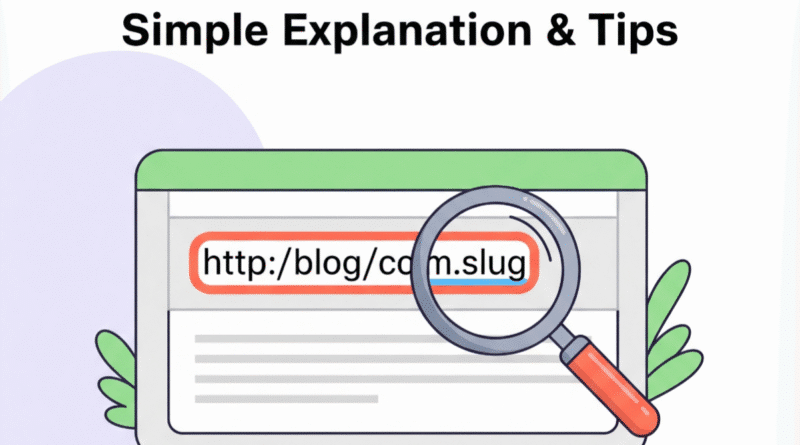What is a Slug in Blogging? Simple Explanation & Tips
Have you ever clicked a link and noticed the URL looks clean and simple, like “yourblog.com/how-to-bake-sourdough”? That tidy bit at the end is called a slug, and it’s a small but mighty part of blogging. When I started my first blog, a chaotic mix of travel stories and random recipes, I had no clue what a slug was. My URLs were a mess, full of random numbers and symbols, and I wondered why my posts felt so unprofessional. Then I learned about slugs, and it was like finding the secret sauce to making my blog look legit.
In 2025, with search engines smarter than ever and readers pickier about what they click, a good slug can make your blog stand out. It’s not just about aesthetics, it helps with SEO, user trust, and even click-through rates. Whether you’re a hobby blogger or running a business site, understanding slugs is a game-changer. In this post, we’ll break down what a slug is, why it matters, and how to craft ones that work for you and your readers. Plus, I’ll share some practical tips and tricks to avoid common slip-ups. Let’s dive in and make your URLs as friendly as your content!
What is a Slug?
A slug in blogging is the part of a URL that comes after your domain name and describes the specific page or post. It’s like the label on a file folder, telling readers and search engines what’s inside. For example, in “www.yourblog.com/best-hiking-trails-2025”, the slug is “best-hiking-trails-2025”. It’s usually short, readable, and packed with keywords that match the content.
Think of a slug as the street name in your website’s address; it helps people (and Google) find their way. When I wrote a post about my favorite taco recipes, my first slug was something awful like “post-987654”. After learning better, I changed it to “easy-taco-recipes”, and suddenly it looked clickable and made sense. A good slug feels like a natural extension of your post’s title, minus the fluff.
Slugs are super important in platforms like WordPress or Squarespace, where you can edit them easily. They’re not just for blog posts, pages, categories, or even products can have slugs too. The goal is to make them clear and descriptive so users know what to expect and so that search engines can understand the content’s relevance. It’s a small detail, but it’s one that punches above its weight in making your blog feel polished and SEO-friendly.
Where Did Slugs Come From, and Why Do They Matter in 2025?
The term “slug” comes from the newspaper world, where editors used short labels to identify stories in their systems. When blogging took off in the early 2000s, web developers borrowed the term for the URL-friendly bits of a webpage’s address. As CMS platforms like WordPress grew, slugs became a standard way to organize and optimize URLs for search engines.
In 2025, slugs are more than ever because the web is crowded, and attention is scarce. Google’s algorithms prioritize user experience, so a clear, keyword-rich slug helps your post rank better for relevant searches. For instance, my travel blog’s slug “patagonia-hiking-guide” helped it rank for local searches over a generic “article-12”. Slugs also build trust; readers are more likely to click a URL that screams “this is what you’re looking for” than one that looks like a random code.
Beyond SEO, slugs make your site easy to navigate and share. A messy URL can turn off readers or look spammy on social platforms like X. With AI tools churning out content, a thoughtful slug shows you’re a human who cares about details, which can help you stand out. It’s a simple way to signal quality in a noisy digital space.
Key Elements
What Makes a Good Slug? (150–200 words)
A good slug is short, clear, and relevant. Aim for 3–5 words that sum up your post without wasting space. For example, a post titled “How to Grow Indoor Herbs in Small Apartments” could have a slug like “grow-indoor-herbs”. It’s concise and uses keywords people might type into Google.
Use lowercase letters and hyphens to separate words, no spaces, underscores, or special characters. This keeps things clean and avoids tech glitches. When I wrote about “DIY Coffee Brewing,” my slug “diy-coffee-brewing” was simple but effective, making it easy to share on X.
Relevance is key. Your slug should match your content’s focus. A slug like “random-thoughts” for a post about yoga tips confuses everyone. Instead, try “yoga-for-beginners”. And don’t stuff it with keywords, Google’s too smart for that in 2025, and it looks desperate. A good slug feels natural, like you’re describing the page to a friend, and it draws clicks without trying too hard.
Where Slugs Fit in Your Blog’s URL Structure
Slugs are just one part of a URL, but they don’t work alone. A full URL might look like this: https://yourblog.com/category/subcategory/slug. For example, on my travel blog, a post about hiking in Peru might have the URL https://travelwithme.com/adventures/hiking/patagonia-trekking-guide, where “patagonia-trekking-guide” is the slug, and “adventures/hiking” shows the category structure.
Your CMS (like WordPress) lets you control this structure. Some bloggers include categories in the URL for organization, while others keep it flat (just yourblog.com/slug). I prefer a light category setup—like “hiking/patagonia-trekking-guide”—because it’s clear without being overkill. Too many categories can make URLs long and dilute your SEO juice.
You can also customize slugs for posts, pages, or even tags, but consistency matters. If all your recipe posts have slugs like “recipe/pesto-pasta”,” don’t suddenly use “food/pasta-recipe”.” Pick a style and stick to it. This keeps your site organized and helps Google crawl it efficiently, which is especially important in 2025 when search engines are hyper-focused on site structure.
How Slugs Impact User Trust and Click-Throughs
A slug isn’t just for search engines, it’s for real people too. A clean, readable slug makes your link look trustworthy. When I shared a post on X with a slug like “best-taco-recipes”,” it got more clicks than an older one with “/p=4567”.” Why? It looked legit and told people what they’d find.
Messy slugs, like “/2024/10/12/post-title-123” or “/abc123”,” scream “this site doesn’t care”” or worse, “spam.”” In 2025, when users are bombarded with AI-generated sites and dodgy links, a clear slug builds confidence. It’s like a well-lit shop window versus a sketchy alley.
Slugs also shine in social media and emails, where space is tight. A short, descriptive slug like “/easy-sourdough-recipe” fits neatly into character limits and entices clicks. Test it, share two versions of your post on X, one with a good slug and one auto-generated. You’ll likely see better engagement with the clean one. It’s a small tweak with a big impact.
Create and Optimize Your Slugs
Ready to make your slugs work harder for you? Here’s a practical guide to creating and optimizing slugs that boost SEO and clicks:
- Edit Your Slug in Your CMS: In WordPress, go to your post editor, find the “Permalink” or “URL Slug” box (usually below the title). Type a custom slug, like “best-hiking-boots” for a gear review. Squarespace and Wix have similar options in their page settings. For my taco post, I changed “post-987” to “easy-taco-recipes” in one click.
- Use Target Keywords: Include 1–2 main keywords that match your post’s focus. For a post on “How to Plan a Budget Trip,” use “budget-travel-tips”.” Check Google’s “people also ask” suggestions for keyword ideas. Don’t overstuff—keep it natural.
- Keep It Short: Aim for 3–5 words, max 60 characters. Long slugs like “how-to-plan-a-budget-friendly-trip-to-europe” are a slog to read. Trim it to “budget-europe-travel”.” I learned this when “ultimate-guide-to-coffee-brewing” got fewer clicks than “coffee-brewing-guide.”
- Set Up Permalinks Early: In WordPress, go to Settings > > Permalinks and choose “Post name” or a custom structure like “/%category%/%postname%/”.” Do this when you start your blog to avoid broken links later. I switched mine six months in and had to fix a ton of redirects—painful.
- Audit Old Slugs: Use a tool like Yoast SEO or a free crawler (Screaming Frog Lite) to find messy slugs. I found old posts with slugs like “article-1234” and updated them to match their titles. Redirect old URLs to new ones using a plugin like Redirection to avoid 404 errors.
- Test and Tweak: After publishing, share your post on X or Pinterest with the new slug and track clicks (use Bitly for simple analytics). If it’s not performing well, try a slightly different slug, like swapping “hiking-tips” for “hike-guide.”
Start by checking one post’s slug today. Tweak it to be short, keyword-rich, and clear, then share it somewhere to test the vibe. Small changes like this add up to a sharper, more clickable blog.
Common Myths About Slugs
Let’s bust some myths about slugs that confuse new bloggers:
- Myth: “Slugs don’t matter for SEO.” Wrong. A keyword-rich, clear slug helps Google understand your content. My “easy-taco-recipes” slug ranked better than “post-123” for taco searches.
- Myth: “Longer slugs are better for keywords.” Nope. Google cuts off long URLs in results, and users avoid them. “budget-travel” beats “how-to-plan-budget-travel-2025.”
- Myth: “You can’t change slugs after publishing.” You can, but redirect the old URL to the new one to avoid broken links. I fixed 20 slugs on my blog with redirects, no harm done.
- Myth: “Slugs are just the post title.” Not quite. Slugs should be a shorter, cleaner version. A title like “10 Tips for Great Coffee” can have a slug like “coffee-tips.”
- Myth: “Numbers in slugs are bad.” Not always. “best-hiking-trails-2025” is fine if it’s relevant, but avoid random ones like “post-456.”
Clearing up these myths keeps you focused on what works: simple, relevant slugs that help readers and search engines alike.
Use Slugs to Boost Evergreen Content
Here’s a pro trick: optimize slugs for your evergreen content to keep it ranking for years. Evergreen posts like “how-to-make-sourdough” or “beginner-yoga-tips”—stay relevant, so their slugs deserve extra love. A timeless slug avoids trendy or dated terms that could hurt long-term SEO.
For example, my post “Ultimate Coffee Brewing Guide for 2023” had a slug “coffee-guide-2023.” It ranked well initially, but searches dropped in 2024. I updated the content, changed the slug to “coffee-brewing-guide,” and redirected the old URL. Traffic picked up because the new slug was broad and evergreen. Avoid years or buzzwords like “trending” unless they’re essential.
To do this, list your top 5–10 evergreen posts. Check their slugs in your CMS. If they’re dated or vague, brainstorm timeless alternatives (e.g., “2024-hiking-gear” to “best-hiking-gear”). Update the slug, set a 301 redirect, and refresh the content with 2025-relevant tips. Then, reshare on X or Pinterest with the new URL to drive traffic.
This tactic is like giving your best posts a second life. It’s low-effort but high-impact, especially for bloggers who want steady traffic without churning out new content constantly. Try it on one post this week, you might be surprised how much it boosts your stats.
Conclusion
Slugs might seem like a tiny detail in the grand blogging adventure, but they’re like the cherry on top of your SEO sundae, small but impactful. A clean, keyword-smart slug makes your blog look pro, helps Google find you, and invites more clicks from curious readers. Whether you’re tweaking URLs for a new post or fixing old ones, every step toward better slugs builds a stronger, more user-friendly site.
I remember the thrill of seeing my travel blog’s traffic spike after I cleaned up my slugs It felt like my little site was finally getting noticed. You can get there too. Start simple: check one slug today, make it short and clear, and see how it feels to share it. Got a blog you’re proud of? Play with these tips and watch your posts shine in 2025.