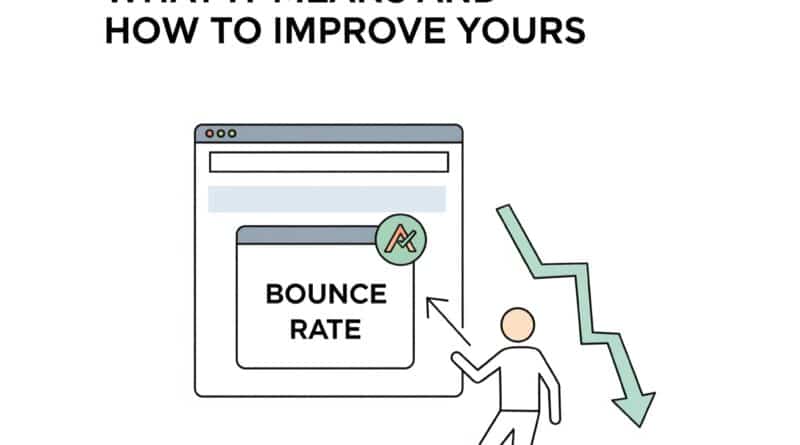Bounce Rate Explained: What It Means and How to Improve Yours
Ever landed on a website, clicked around for a second, and then bailed because it wasn’t what you expected? That’s a bounce. And if you’re running a website, those bounces add up to your bounce rate, a metric that can make or break how you understand your audience. I remember the first time I checked my blog’s analytics and saw a bounce rate of 70%. I thought, “Ouch, are people that bored with my stuff?” But it’s not always about boring content. Sometimes it’s a clunky design, a slow load time, or just a mismatch between what people expect and what they find.
In 2025, with attention spans shorter than ever and competition for clicks fiercer than a reality TV showdown, bounce rate matters more than you might think. It’s not just a number, it’s a clue about how well your site connects with visitors. Whether you’re a small business owner, a blogger, or a marketer, understanding and improving your bounce rate can mean more engaged users and better results. In this post, I’ll break down what bounce rate really means, why it’s a big deal, and how you can tweak your site to keep people sticking around. Let’s dive in and make sense of this metric together.
What Is Bounce Rate?
Bounce rate is the percentage of visitors who land on your website and leave without clicking anywhere else, like they popped in, looked around, and said, “Nope, not for me.” Think of it like someone walking into a store, glancing at the display, and walking right back out. In technical terms, it’s when someone views only one page and doesn’t interact further (no clicks, no scrolling, no other pages). Google Analytics, for example, tracks this as a single-page session with no additional actions.
Here’s a quick analogy: imagine your website is a party. A high bounce rate means a lot of guests showed up, grabbed a drink, and left before even saying hi. A low bounce rate? They’re dancing, chatting, and sticking around for the good stuff. For example, if your blog post about “Best Coffee Makers” has a 60% bounce rate, 60 out of every 100 visitors left without exploring your site further. It’s not always bad, maybe they got exactly what they needed, but it could also mean your site’s not grabbing their attention. Understanding this number helps you figure out if your content, design, or user experience needs a tune-up.
Why Bounce Rate Matters in 2025
Bounce rate isn’t some dusty metric from the early internet days; it’s still a big deal in 2025. Back in the 2000s, when Google Analytics first made bounce rate a thing, it was mostly about understanding user behavior. Now, with AI-driven search engines, mobile-first browsing, and users who expect instant value, bounce rate tells you if your site’s keeping up. A high bounce rate can signal to search engines that your content isn’t relevant, which might hurt your rankings. Plus, it’s a gut check for how well you’re meeting your audience’s needs.
Why care? Because users today are picky. If your site takes three seconds too long to load or feels like a maze, they’re gone. For example, an e-commerce site with a high bounce rate might be losing sales because the checkout process is confusing. Or a blog might lose readers if the content doesn’t match the headline. In a world where every click is a choice, keeping bounce rate in check helps you build trust, boost engagement, and turn one-time visitors into loyal fans.
Breaking Down Bounce Rate
What Affects Bounce Rate?
Bounce rate isn’t just one thing—it’s influenced by a mix of factors. First, there’s content relevance. If someone searches “vegan recipes” and lands on a page about grilling steak, they’re outta there. Mismatched expectations are a bounce rate killer. For example, I once clicked an ad promising “budget travel tips” but got a sales pitch for luxury cruises—yep, I bounced.
Then there’s user experience. A clunky design, pop-up ads, or a site that doesn’t work on mobile can send visitors running. In 2025, with over 60% of web traffic coming from phones, a non-responsive site is a death sentence. Load time matters too. Studies show even a one-second delay can spike bounce rates by 20%. Finally, audience intent plays a role. Someone looking for a quick answer (like “what’s 2+2?”) might bounce after finding it, and that’s okay. Knowing what drives your bounce rate helps you focus on what to fix.
Good vs. Bad Bounce Rates
What’s a “normal” bounce rate? It depends. A blog might see 60–80% because readers often come for one post and leave. E-commerce sites? They aim for 20–40% since they want users to browse products. A landing page for a specific campaign might target even lower, like 10–20%. Context is everything. For instance, my friend’s recipe blog has a 75% bounce rate, but her readers spend three minutes on average reading her posts. That’s not terrible—they’re getting value and leaving.
On the flip side, a high bounce rate on a product page (say, 80%) could mean trouble—maybe the images don’t load, or the “Buy Now” button is hidden. A low bounce rate usually means people are engaging, clicking through, or converting. Check your industry benchmarks (Google Analytics has reports for this) to see where you stand. If your rate’s way above average, it’s time to dig into why.
Tools to Track Bounce Rate
You can’t improve what you don’t measure, so tracking bounce rate is step one. Google Analytics 4 (GA4) is the go-to for most. It shows your site’s overall bounce rate, plus breakdowns by page, device, or traffic source. For example, you might find your homepage has a 50% bounce rate, but your blog posts are at 80%. That’s a clue to investigate.
Other tools like Hotjar or Crazy Egg give you heatmaps to see where users click (or don’t). I used Hotjar once on a client’s site and found people were bouncing because a giant banner ad covered half the content—easy fix, big impact. If you’re on a budget, free tools like Matomo offer bounce rate tracking too. For WordPress users, plugins like MonsterInsights pull GA4 data right into your dashboard. Check these regularly, and don’t just look at the number—cross-reference it with time on page and user flow to get the full picture.
How to Improve Your Bounce Rate
Lowering your bounce rate isn’t about tricking people into staying—it’s about giving them what they came for. Start with page speed. Use tools like Google PageSpeed Insights to find bottlenecks. I once cut a site’s load time from 5 seconds to 2 by compressing images, and the bounce rate dropped 15%. Next, make your content relevant. If your page title screams “Best Budget Laptops,” don’t start with a history of computers—get to the list. Clear headlines, scannable text, and strong calls-to-action (like “Read More” or “Shop Now”) keep people engaged.
Mobile optimization is non-negotiable. Test your site on multiple devices to ensure buttons are clickable and text is readable. I helped a friend redesign her bakery’s site, and just making the menu mobile-friendly cut her bounce rate by 10%. Also, internal linking works wonders. Add links to related content or products to guide visitors deeper into your site. For example, a blog post about running shoes could link to a guide on choosing insoles. Finally, test and tweak. Use A/B testing tools like Optimizely to try different headlines or layouts. Small changes, like moving a button or rewriting a subhead, can make a big difference. Keep experimenting, and check your analytics to see what sticks.
Common Bounce Rate Myths
Let’s clear up some bounce rate confusion.
Myth #1: A high bounce rate is always bad. Not true. If someone lands on your FAQ page, finds their answer, and leaves, that’s a win, not a failure.
Myth #2: Bounce rate means people hate your site. Not necessarily—it could just mean your landing page didn’t match their search intent. I once saw a site with an 80% bounce rate because its ads targeted the wrong audience. Fixed the ads, and the rate dropped to 50%.
Myth #3: You can’t control bounce rate. Wrong—you can’t control every visitor, but you can optimize speed, design, and content to keep more people around.
Myth #4: Lower is always better. A super-low bounce rate might mean your analytics are misconfigured, or you’re not attracting new visitors. Check your setup in GA4 to be sure. Understanding these myths helps you focus on what really matters instead of chasing the wrong fixes.
Advanced Tip: Digging Deeper with Segmentation
Want to get nerdy with bounce rate? Segment your data. Instead of looking at your site’s overall bounce rate, break it down by traffic source, device, or user type. For example, in Google Analytics, you can see if organic search visitors bounce more than social media ones. I worked with a client whose blog had a 70% bounce rate overall, but when we segmented by source, we found Instagram traffic bounced at 90% (bad landing page) while email traffic was at 40% (engaged readers). That told us exactly where to focus.
You can also segment by behavior. Are new visitors bouncing more than returning ones? Maybe your homepage isn’t welcoming enough. Or check bounce rates by page type—maybe your product pages are solid, but your blog needs work. Tools like GA4 or Mixpanel let you create custom segments to dig into this. One pro tip: set up a custom report to track “engaged sessions” (where users spend time or click around). Compare that to your bounce rate to see what’s working. It’s like detective work, but for your website.
Conclusion
Bounce rate isn’t just a number to stress over; it’s a window into how your website’s doing with real people. By understanding what it means, checking your analytics, and making smart tweaks, you can turn quick exits into longer visits. Whether it’s speeding up your site, writing clearer headlines, or making your pages mobile-friendly, small changes can add up to big wins. I’ve seen it happen; my friend’s bakery site went from a 65% bounce rate to 45% just by simplifying the menu and adding better photos. That meant more orders and happier customers.
So, fire up your analytics, take a hard look at what’s driving your bounces, and start experimenting. Don’t aim for perfection, aim for progress. Even a 5% drop in bounce rate can mean more engaged visitors and better results. Got a high bounce rate right now? Don’t sweat it. Play around with the tips we covered, check your data, and keep tweaking. Your website’s a living thing, and you’re the one steering it. What’s one change you’ll try this week?